Today we’re going to teach you a little bit about shutter speed, aperture, and ISO.
The goal for this lesson is not for you to master manual photography in 15 minutes — What we are going to do is help you understand some of the terminology that you hear thrown around and give you a sneak peak into a whole new world of creative photography.
How a camera works
Although cameras have a bunch of crazy cool tech inside them these days, they still follow the same principles as the very first cameras ever made.
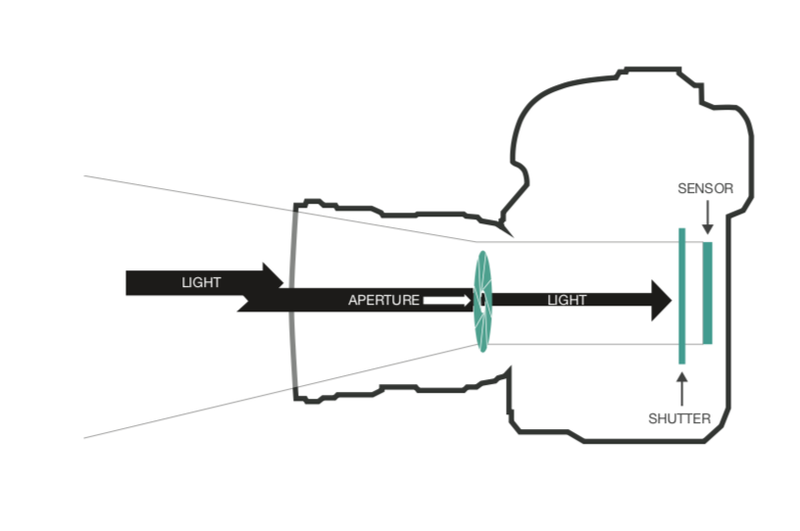
Light enters the lens & into the camera body, how much light enters, is determined by the lens iris (Aperture), it then hits the shutter, which drops down when you depress the shutter button, exposing the light onto the sensor (or in the old days, film) & turning it into an image.
There are three elements used to manipulate light that we must balance in order to take a well exposed photo; Shutter Speed, Aperture, & ISO.
Shutter Speed controls how long the sensor is exposed to light, which impacts 2 main things; the brightness of the image & how motion is captured.
Aperture controls the amount of light coming into the camera body which impacts 2 main things; the brightness of the image & the depth of field of the image. We use a higher number (a higher F-stop) if we want more of the image to be in focus, and a lower number if we want a blurry background.
ISO controls how sensitive the sensor is to light which impacts 2 main things; the brightness of the image & the amount of noise (grain) in the image. A higher ISO is more sensitive to light (brighter) but also more noisy, a lower ISO is less sensitive to light (darker) and has less noise.
Remember that you need to balance the overall amount of light coming into the camera. So if your priority is a really fast shutter speed, you might need to use a higher f-stop and higher ISO. If you really want a blurry background, you might need to increase the shutter speed and ISO. Generally we adjust the main priority first, and ISO last (with the goal to keep ISO as low while still having a correctly exposed image).
Depending on the mode you shoot in, you might be controlling just one aspect and the camera is automatically handling the others or you might be controlling all three.
Today’s Activity
Today’s activity is first just to think about the controls that might have been used to create some of your favourite instagram shots. Have a scroll through instagram and Pinterest, find some epic photos and think about whether aperture or shutter speed might have been the primary tool.
Then if you want to have a go at it for yourself, try these three simple activities:
- Capture motion of something moving quickly, like a person jumping or dropping a ball.
- Try to blur motion, for example water running in your tap or shower
- Try to capture a photo with a blurry background
If it’s your first time shooting in manual, you might not know how to adjust these settings – if so we recommend googling your specific camera model (like ‘Canon Rebel Ti manual settings’) to find a tutorial that’s specific to your gear, as it varies for every single camera.
Depending on the model of your phone, you might even be able to shoot in manual on your phone. VSCO Cam is a great option for IOS, and there are a few different options for Android.