While having your own professional photography is valuable, not every brand needs to have use entirely it’s own content (and some brands don’t need to use any of their own images).
There are 4 ways to source content:
- your own professional photography
- stock photography
- user generated photography
- custom graphics
We’re going to look at how to shoot your own professional photography in the photography modules, so for now let’s look at the other 3 options.
Stock Photography
Stock photos are photos and images that have been made available for the public to use in personal and commercial projects either for a fee or totally free (also called Creative Commons).
The best stock photo sites where you can use any image without credit are:
Another common tactic is to re-share other photographers work, crediting them in both the caption and tagging them in the photo. To ensure they are happy for you to use their photos (and that you are complying with copyright laws) it’s best to ask express permission before sharing, and never use a competitors photos.
Stock photography can be a great way of padding out your own feed with very high quality content. For example an adventure towel brand could use an epic landscape (either a stock photo or re-shared with credit) every second photo to make their feed more interesting and engaging.
Another example is for people who offer services that are hard to show visually – like this relationship counsellor and sexologist, who has grown her account from zero to almost 40,000 using almost 100% stock imagery in her feed and as the background for her stories.
Another way to use stock photography is as a background for custom quotes and graphics like this for example.
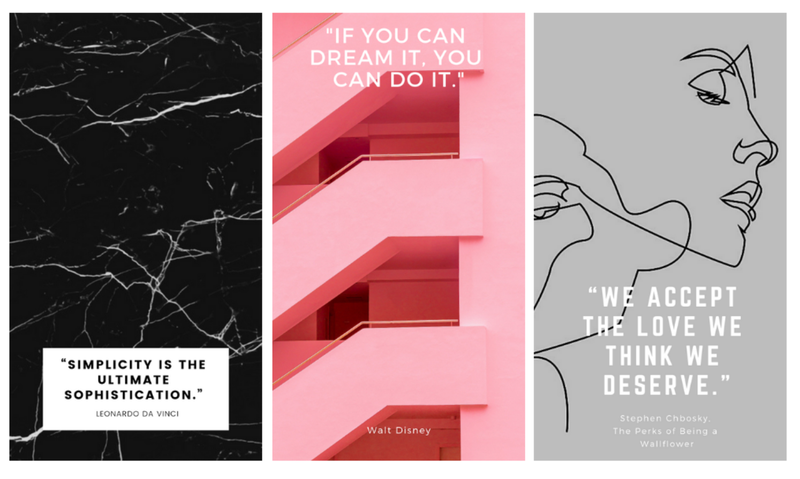
And you can even source custom stock illustrations for story highlight icons, like this for example…
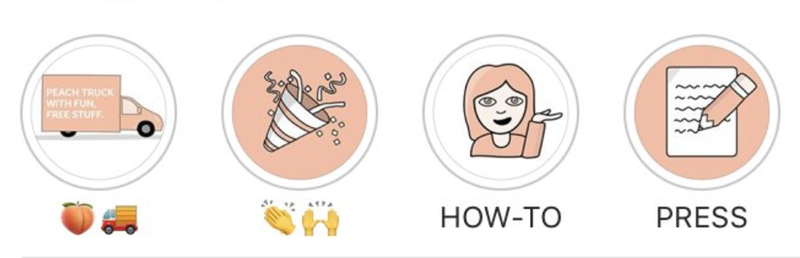
Pexels has a whole section dedicated to custom illustrations and Later has put together a handy guide on how to create the covers.
User Generated Photography
Another great option is re-sharing content that your customers or users have created and shared. This is easier for some brands than others – it depends how likely your audience is to be creating and sharing content, but it never hurts to encourage them through the use of shared hashtags or letting them know that they would love to see you using their product.
Rove Byron Bay has such beautiful, instagrammable dresses that their customers are constantly shopping beautiful photos of their outfits and sharing them to social media, tagging the brand to let them know. Most of these are paying customers, but Rove also collaborates with influencers offering free outfits in exchange for content creation and promotion.
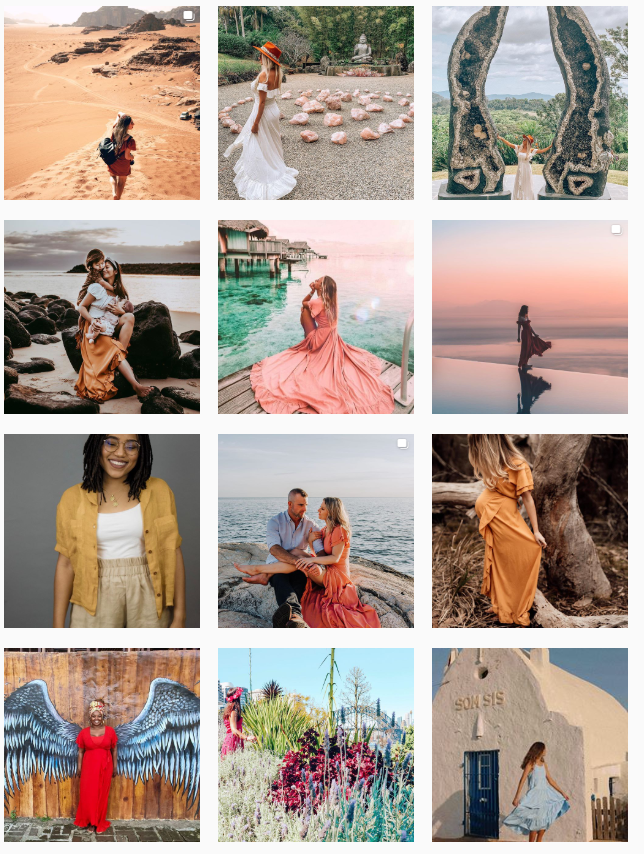
Custom Graphics
Another option is creating custom graphics – from quotes, to client testimonials, funny memes or even educational content.
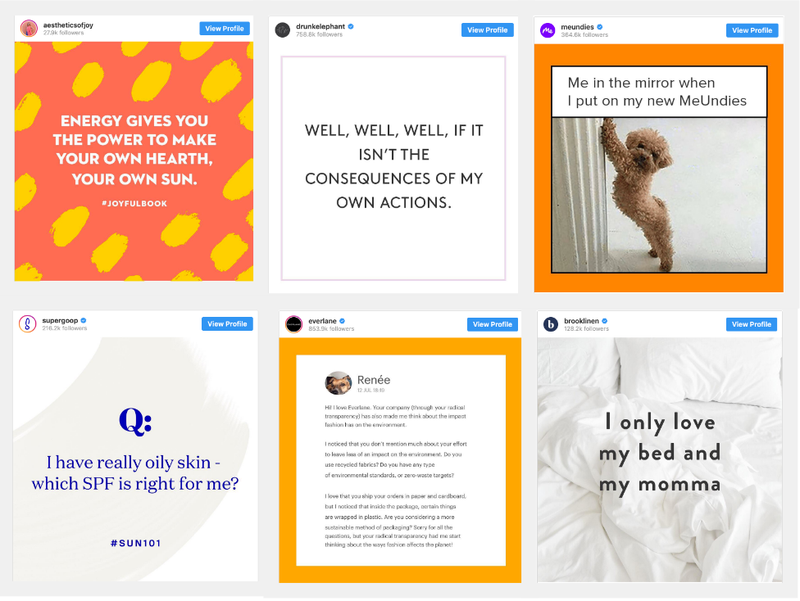
Some social media accounts can be exclusively built using this kind of content, like this therapist account that shares mental health insights through her posts.
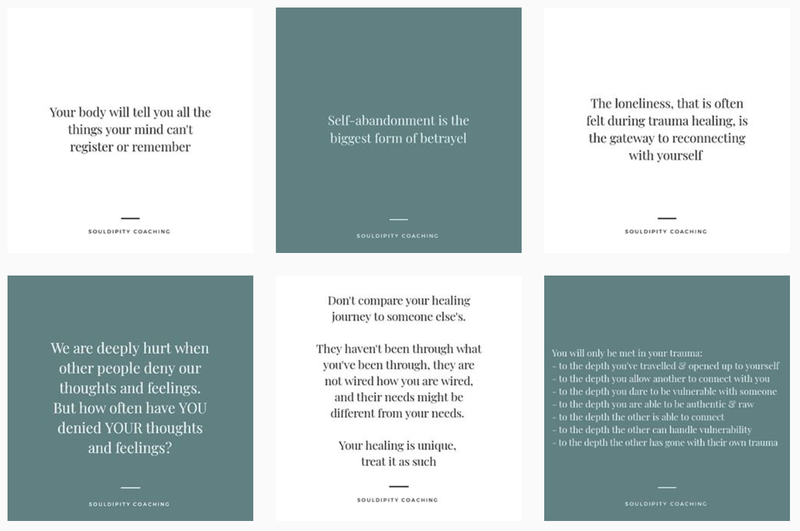
The posts show a sharable snippet then she expands on the topic through her caption and stories.
One final option is to use a combination – stock photography with your own custom graphics or images inside, like this iMac scene from Creative Market. You could showcase recent blog posts, website projects, etc in a scene like this to make them more visually appealing.

There are a few different tools that you can use to create custom graphics:
- Canva is one of the most popular online design tools, and they have a number of free templates for social media posts and stories
- Adobe Spark is a free app for creating social media graphics
- Adobe Experience Design is a full-featured app for creating all kinds of custom graphics and designs
- Unfold is an iPhone app with beautiful templates for instagram stories, including the ability to add videos to your designs.
- Mojo Story Maker is an iPhone app that allows you to create beautiful animated stories for instagram.
Each app has it’s pros and cons which we’ll discuss together but one of the reasons we predominately teach Adobe Experience Design is that it’s endlessly flexible, free and easy to use on a computer not just a mobile.
Try them for yourself and see which you prefer.