Lead magnets are hands-down the best way to grow your email list and start email marketing.
Step-by-step lead magnet funnel
- Create your lead magnet (pdf, video, etc)
- Crete a free Mailerlite account
- Embed your email signup form into the relevant page of your website, or create a custom landing page with Mailerlite
- Set up an automation sequence to send them the lead magnet when they fill in the signup form.
1. Create your lead magnet
Once you have brainstormed an idea for your lead magnet, you need to actually create it. For ebooks or digital workbooks / cheatsheets, Adobe Experience Design (endlessly flexible and offline) or Canva (beautiful pre-made templates) are great for beginners, Adobe InDesign is great for more advanced designs.
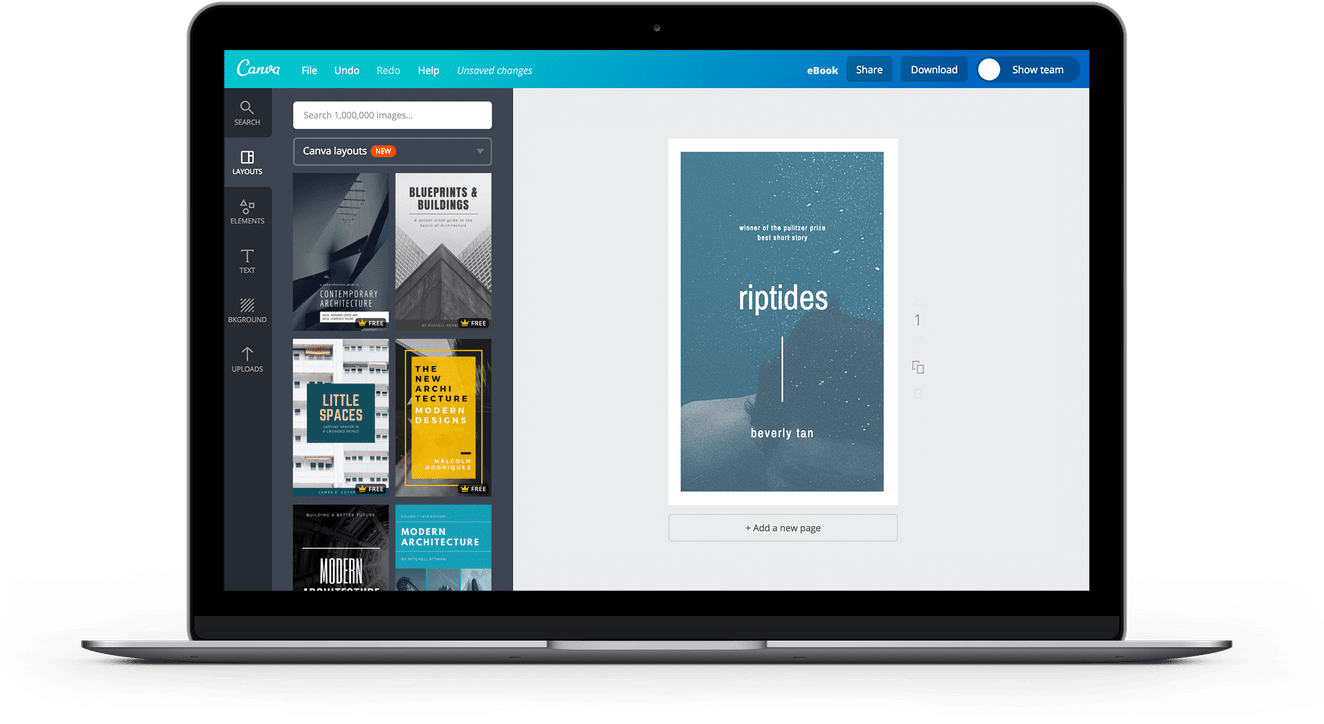
To create a webinar or tutorial video, you can use the free Quicktime app to record your screen, or a more advanced tool like Movavi.
You’ll then need to host it online, either by uploading it to your own website hosting or uploading it to Google Drive or Dropbox and setting the sharing permissions so that anyone with a link can view and download (this is important for later!).
2. Create a free Mailerlite account
The main two options for email newsletters are Mailchimp and Mailerlite. We prefer Mailerlite because it has a generous free plan with full functionality and very affordable plans after you exceed the free plan limits.

Mailerlite has some great video tutorialscovering all the basics if you have never used an email marketing tool before or are switching over from Mailchimp.
3. Setup a landing page or embed the email signup in your website
Mailerlite has simple drag-and-drop tools to either create standalone landing pages (in case you don’t have a website or blog, or it’s not easy to customise) or embed the signup form into an existing website page or blog post.
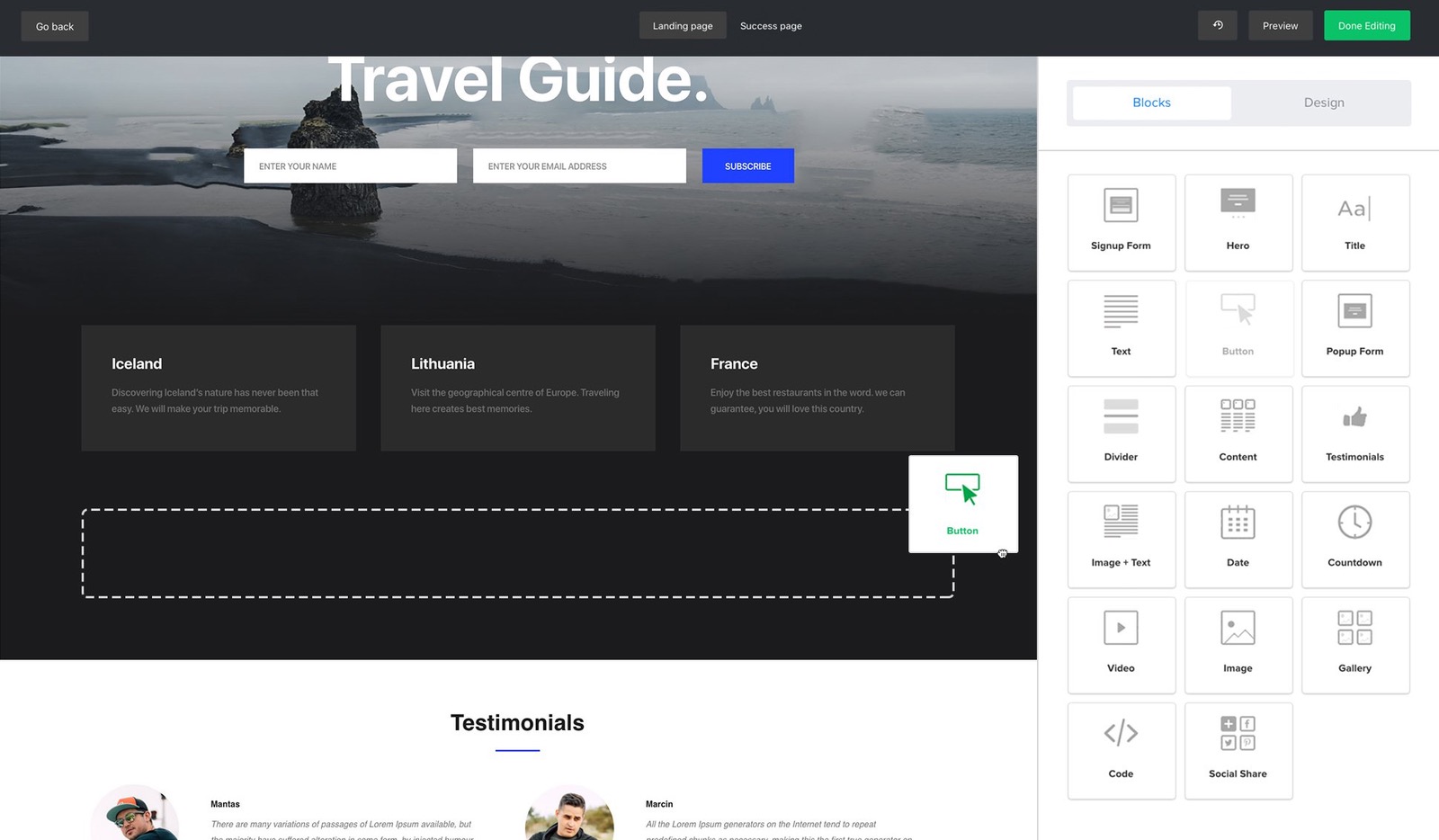
You’ll create a specific subscriber group for this form, for example ‘seo-webinar-2019’ so that you can track where the subscribers came from.
4. Create an email automation
This will automatically sending the freebie to anyone who subscribed through the signup form or landing page.
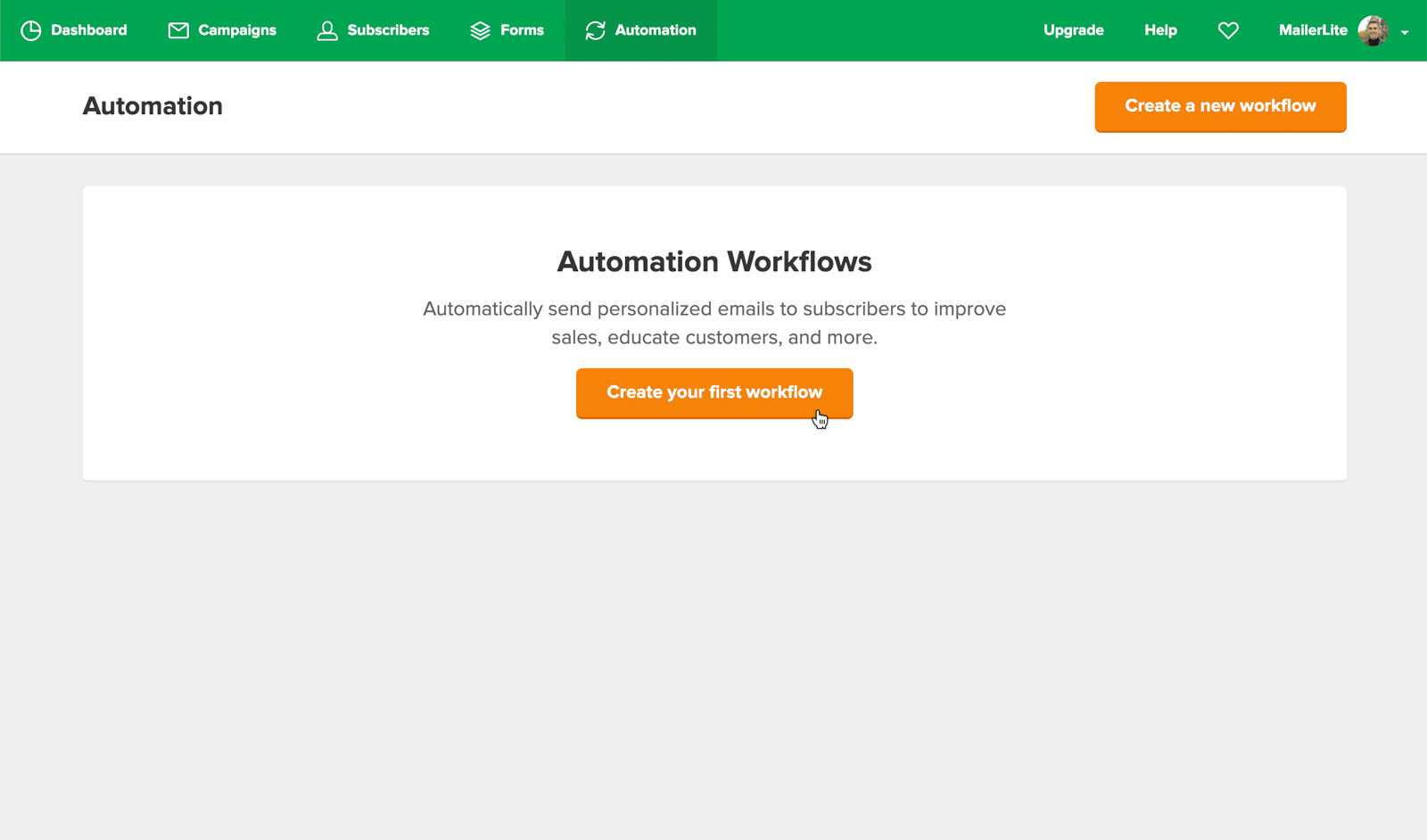
In the content of the first email that you send to the new subscribers, include a link to the freebie that you uploaded earlier.