Social media metrics are important because they prove you can measure how successful a campaign is, how well your social strategy is performing, and ultimately if you will have an impact on your overall business.
Engagement: Likes, comments, shares and clicks
Engagement is a big umbrella category to track. It essentially boils down to how much audience accounts are interacting with your account and how often. Every network will have some sort of engagement metric that is a total sum of smaller engagement metrics such as likes, comments, and shares and many of them have more than one type of metric, or different naming conventions, such as Retweets vs. Shares.
High engagement rates will indicate audience health (how responsive your audience is and how many are “real” followers), interesting content types and your awareness of your brand.
At the granular level, you’ll look at different engagement metrics:
- Likes, Comments, Retweets, etc.: Individual engagement metrics like a Share or a Retweet add up. In a Twitter report, you’ll see a total number of engagements per post or profile.
- Post engagement rate: The number of engagements divided by impressions or reach. A high rate means the people who see the post find it interesting.
- Account mentions: Organic mentions, like @mentions that aren’t part of a reply, or tagging a brand in an Instagram story without prompting, indicate good brand awareness.
Like most metrics, looking at one engagement metric might not give you all the context you need to make full decisions for your strategy. Looking at a combination of metrics is a great way to learn more about what levers you can pull to meet your specific goals. For example, a post that receives a lot of likes but not comments or shares isn’t always bad. The post intention could’ve been to present a beautiful image and a caption that isn’t meant to be a call to action. But, if there was a call to action that encouraged comments and shares, then the lack of them could mean a poorly performing caption.
Awareness: Impressions & reach
Frequently used but often confused, impressions and reach are each an important metric to track, especially if your goals for social are focused around brand awareness and perception.
If you’re using these metrics as benchmarks for your brand, it’s important to understand the difference between reach and impressions.
At the post level:
- Impressions are how many times a post shows up in someone’s timeline
- Reach is the potential unique viewers a post could have (usually your follower count plus accounts that shared the post’s follower counts).
While impressions can tell you a lot about the potential your content has for visibility on social on it’s own, it’s still important to look at other metrics for ultimate performance context. If you have multiple goals of both increasing awareness but also of educating your audience, you’ll likely want to look for a combination of both impressions and engagement. For a post that has a high impressions count but a low engagement number (and therefore a low engagement rate), it likely means that your post wasn’t interesting enough for audiences to take action after seeing it in their feed. For a post with a high reach count and high engagement rate, it’ll likely mean that the content went viral via Retweets and Shares.
* Some definitions taken from Sprout Social
Instagram Analytics
Here’s a snap-shot of the analytics on one of Emile’s phots.
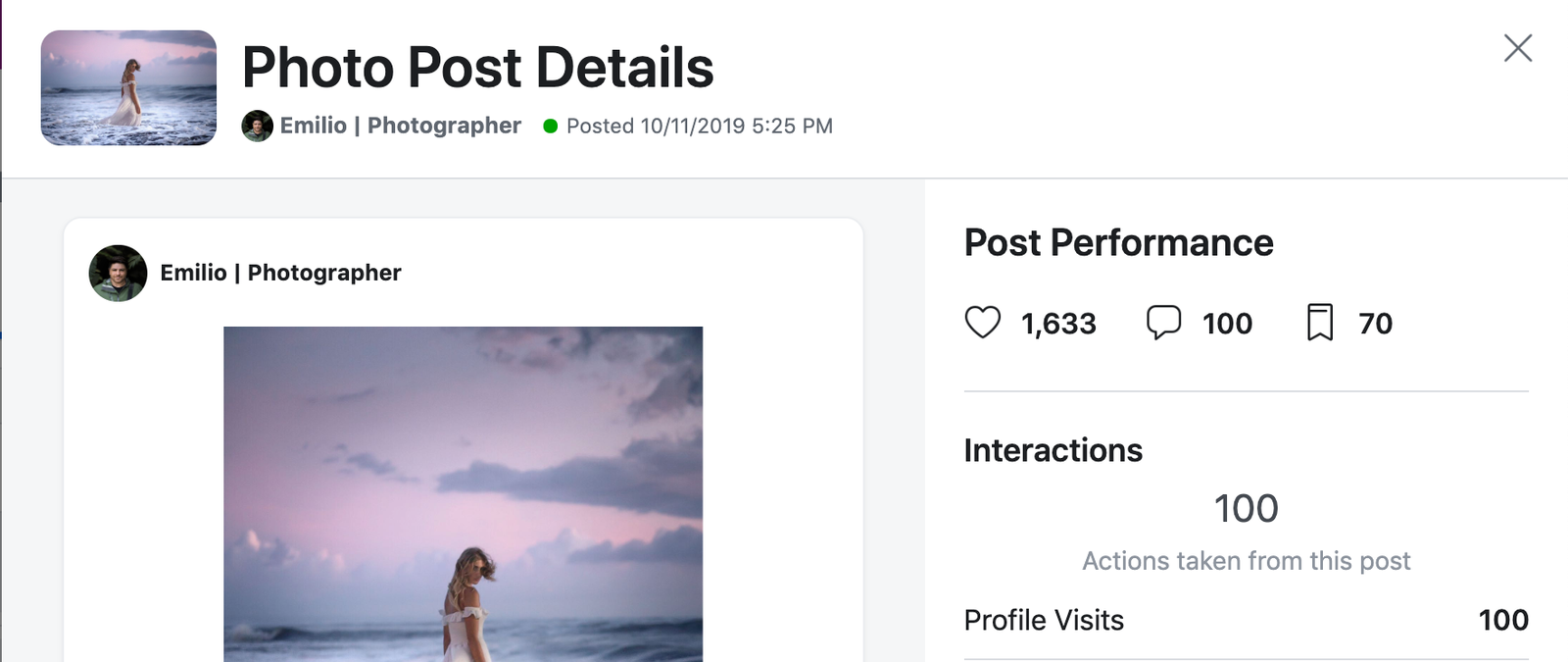
This photo had 1633 likes, 100 comments and 70 saves.
After looking at this photo, 100 people visited his profile.

Equally interesting is the discovery stats. In total 18,000 people saw his post, for a total of 23,547 impressions. This means that his post was seen on average 1.3 times (or more understandably that around 30% of people who saw the post looked at it more than once).
Of those impressions, 11.7k saw his post in their home feed, 10.8k saw the post on a hashtag page (meaning it performed strongly on at least one of the hashtags used) and 40 people on the explore feed.
The “From Other” section is a collection of subcategories. It combines views from posts:
- shared through messages,
- posts or notifications where you’ve been mentioned or tagged,
- saved posts
- and posts that show up on the Following tab in your notifications.